
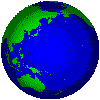 The Rising Star Of Free WordPress SEO Plugins
The Rising Star Of Free WordPress SEO Plugins
Your Shortcut To SEO Freedom
The myriad of different search engine optimization plugins is vast even when considering only the ones created for the World’s most popular content management system WordPress.
I have to admit it is hard to find the best tools from all the junk prevailing the SERP indices.
Now I’m going to introduce a single sophisticated free and open-source all-in-one WordPress SEO plugin that strives to provide all the essential functionality a WordPress webmaster might need.
Open WordPress SEO
The product drum rolls, is of course, the Open WordPress SEO plugin. The software free and fully open-source, lean and at least for me it contains just the features required and nothing else.
No need to slow down your site with unnecessary crap, Open WP SEO hits the nail on the head by providing management for sitemaps, page metadata i.e. titles and descriptions, SERP preview for optimizing them, automatic title and description generation, analytics code injection, gzip compression, plus advanced features to satisfy some special needs of even the most battle-hardened WP gurus.
Okay, I just little bit exaggerated, the plugin draws a clear line what is included and what is not. For example it does not offer you any form of caching. If you need caching, which you very like may do, use a third party plugin specially designed to take care of that job.
User-Friendly, Informative UI
Open WordPress SEO is extremely easy and straightforward to use.
Because the software is free, you won’t see any locked out features asking you to pay a annual or monthly fees, not to mention some flashing advertisements in the middle of your control panel elements.
All the plugin options can be adjusted via the settings page and different portions of logic are separated by handy tabs. WordPress control panel notification messages makes clear what you have done, if the job was successful, and what possibly needs to be done in addition to get the job done.
Informative help icons tell you about the setting present and offers a recommendation for the set value. This is extremely handy especially for WordPress newbies and less experienced webmasters.
The Post and Page listing contain new columns that show you constant insight of the article SEP status and if an action is required to optimize the search engine friendliness of that item.
A nice feature is a centralized SEO snippet on the control panel dashboard that gives you overview of the whole sites SEO status and possible most important actions that you can take to improve your WordPress site’s SEO condition.
Just Enough Fine-Grained Settings
The settings offer you all you need but nothing else. All the clutter is cleared for you to allow quick and to-the-point working on the specifics.
For example the Sitemaps tab offers the power for you to, first and foremost, enable or disable sitemaps, include or exclude WordPress categories and tag archives, and way to set page priority based on the item type: post, page, media, etc. So called custom post types are also supported so you can use Open WordPress SEO for example with BuddyPress and WooCommerce.
You can place custom code to footer, enter Facebook App ID, and tweak some WordPress specific gimmicks to suits your site’s specific needs.
The possible values are streamlined to High, Medium, and Low. Because there really is no need to micromanage each page priority by a fraction of a percent!
The Advanced tab enables you to exclude individual posts by their ID. Using post IDs may require more advanced WordPress knowledge and that’s the sole reason you find this feature on the Advanced tab, simple.
Highlights On The Friendliness
- SEO Status On Dashboard
- Gives You Tips to Improve
- Control Meta Data
- Social Media Presence
- Support for Custom Post Types
- Takes Care of Your Sitemaps
- Generates Meta Data Automatically
- Pings Search Engines, and…
- Fixes Validation Issues in Content On The Fly!
You Have The Power To Influence
The plugin is openly developed and the source-codes can be found from GitHub.
If you happen to be a programmer I encourage you to star it, find something small to contribute, and if you don’t have any ideas to put your fingers at work by coding, you can submit plain ideas how to improve your very own, familiar, top-performing SEO plugin.
The Secret Behind Proficiency
And lastly, yet leastly, I have to admit I have vested interests going on here. I am the founder and main developer of Open WordPress SEO. That means I am the best person to tell you what is the secret that makes this plugin particularly proficient.
If you find yourself in position in which you are not satisfied with the plugin, just drop a message at WordPress Support Portal, describe your need, and most likely the feature will be added to the product during some, probably not very prolonged, time span. For 100% guarantee the feature will be considered, and you will get an answer about the decision made.
Open WordPress SEO grows with its users to be even better, to grow its user base even more, attract new developers, and excel to be the free WordPress all-in-one SEO plugin de facto.
Links
- Download the plugin at WordPress Plugins Portal
- Participate and browse code at GitHub
- Get more information on the plugin homepage
This is all there was to it. Hope you’re happy with the information I could give you.
To the next time, cheers!
PS. Mokimoki.net runs proudly using the Open WordPress SEO plugin!
Categorised in: Blog