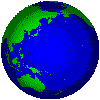 Speed Up WordPress
Speed Up WordPress
Leave a comment
Performance Matters
For a start let me quote the SEO exprest Nathan Gotch:
“The truth is that a slow loading website won’t only hurt your organic search performance but it can actually hurt your business as well.”
There are many reasons why your WordPress site may function slowly. That hurts your search engine rankings and in extreme cases irritates your site visitors.
Shortcut for WordPress Users
But it doesn’t have to be that way. Usually you can tweak your website to achieve decent speed by removing some of the common bottlenecks. The web is full of tutorials talking about configurations and methods to achieve better performance. However, if you are using WordPress as your CMS you can take the shortcut and use a ready-made plugin to overcome the performance obstacles.
Now we are taking a look on the Moki-Moki Ios Corporations product Speed Up WordPress.
Plugin Features
The plugin automatically modifies the settings of your WordPress installation. You have the ability to switch individual features on and off via the plugin’s settings page.
Here are some of the most important features currently taken care of:
- You have the possibility to enable GZIP compression of transmitted data. This uses a bit of computing time but reduces the size of sent files which results in improved download duration.
- Setting of document expire times results in user’s browser to load unchanged files from its own cache which has a dramatic effect on used bandwidth.
- Lazy loading of images just before they appear when your pages are scrolled down makes sure pics never shown don’t waste your page size.
- Image hotlink block stops other sites to use your images on their pages. Obviously you don’t want to have your valuable content stolen and it also saves your server’s resources.
In addition to these four crucial features there is also shortcuts to adjust other WordPress settings to achieve increased speed improvement.
Test What Works for You
Due to infinite amount of different hosting environments it’s important that you take a bit time and experiment what consequences there are in enabling and disabling specific setting.
In some environments a one setting may even slow your site down while in another it results in a great speed improvement.
Make Search & Visitors Happy
With using a bit of time testing what works for you the Speed Up WordPress plugin will have a pleasant impact for your users and SERP positions as well. Search engines love fast sites at least as much as your dear visitors.
Categorised in: Plugins