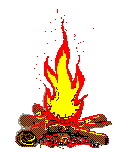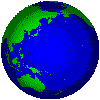 Use [shortcodes] to Create Blinking and Scrolling Text
Use [shortcodes] to Create Blinking and Scrolling Text
NOTE: In future version the support for shortcodes will be dropped. You can now get shortcodes by using the Text FX Shortcodes Plugin.
The Power of Shortcodes
Shortcodes are a way to add some logic into your normal post text content. In WordPress shortcodes are a keyword inside square brackets like this: [shortcode]content[/shortcode].
Back to The 90s retro theme offers you the possibility to take advantage of shortcodes to present two popular HTML styles of the 1990s. These are blinking text and scrolling text, marquee.
How to Use Them?
Blinking text can be achieved by using the shortcode:[blink]text[/blink].
In the same manner scrolling text is created by using the shortcode
[marquee]the scrolling text goes here[/marquee]. You can give the marquee a width parameter like this [marquee width="200px"].
Examples in Action
Marquee:
These shortcodes are powerful, or at least they may be annoying when used heavily, so use them wisely.
PS. In addition to these there are also shortcodes [meta] and [code]. Former for printing out meta data and latter for snippets of code or markup like in the examples of this post.
Categorised in: Features